Installing the Mazarron.co.uk iPhone Web App
Below are instructions showing how to install the Mazarron.co.uk iPhone Web App on your iPhone. The app is also compatible with iPad aswell.
Below are instructions showing how to install the Mazarron.co.uk iPhone Web App on your iPhone. The app is also compatible with iPad aswell.
Open the 'Safari' web browser from your iPhone Home Screen
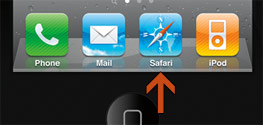
Type 'mazarron.co.uk' into the address bar and click 'Go'

When the page has finished loading click on the '+' or arrow icon (depending on your version of the iPhone software) at the bottom of the screen.
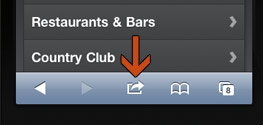
Choose the 'Add to Home Screen' option
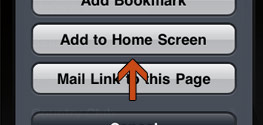
Click the 'Add' button at the top right hand side of the screen.
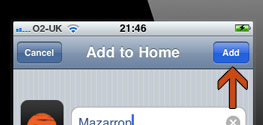
The 'Safari' browser will close and you will return to the Home Screen where an icon will appear. The Mazarron.co.uk iPhone Web App is now installed.
